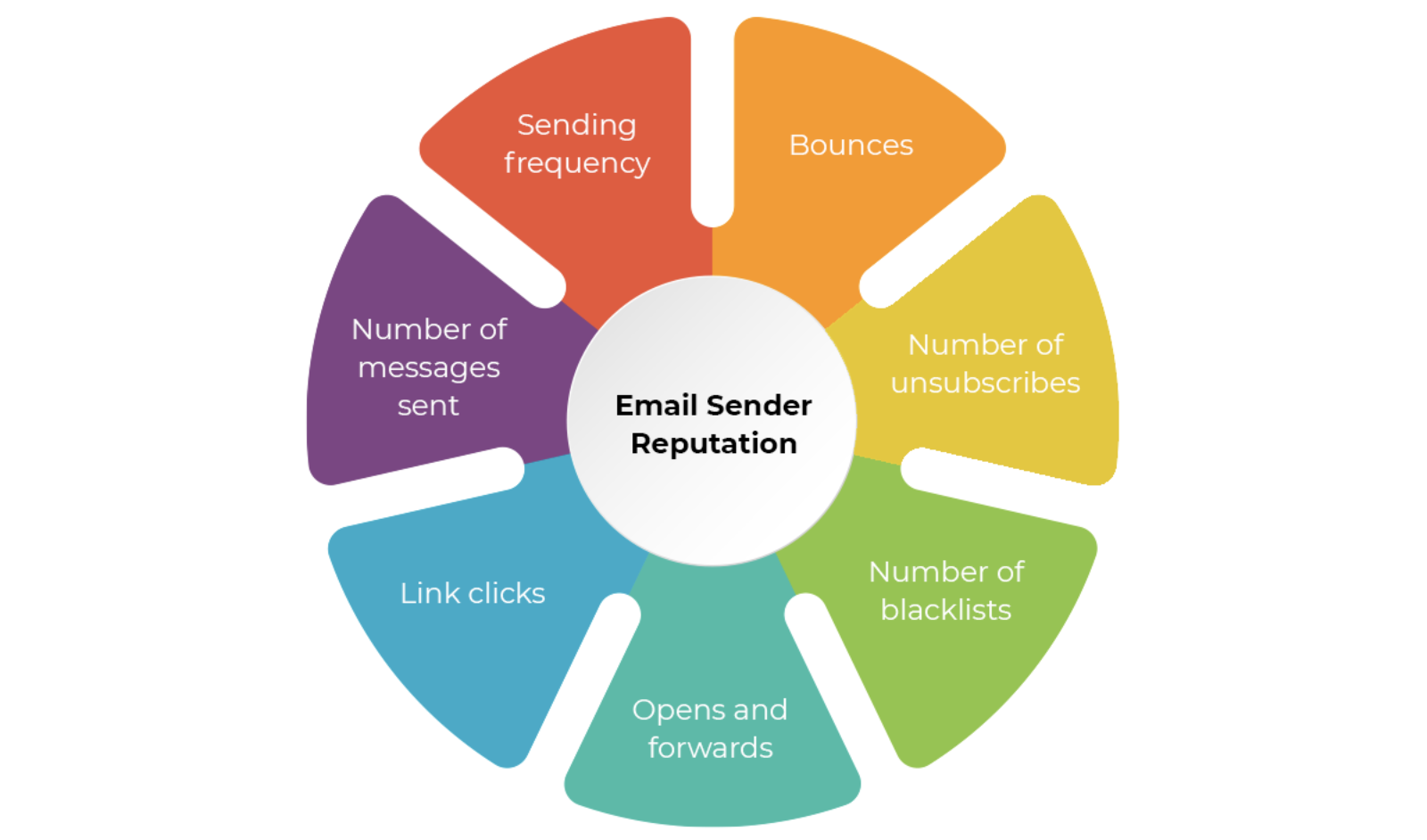Is your inbox cluttered with unwanted marketing emails and phishing messages? Well, good news: Google and Yahoo are stepping up to tackle the spam problem!
Starting February 1, 2024, Gmail and Yahoo Mail will be enforcing new rules to keep inboxes cleaner. That means bulk emails that don’t meet their requirements will either go straight to Spam or be rejected outright.
So, what does this mean for you? If your organization regularly sends emails to 5,000+ subscribers at once, these changes could seriously impact your deliverability. But don’t worry—we’ve got you covered. Here’s a rundown of the new rules and what you need to do to keep your emails landing in real inboxes (not the Junk folder).
The Three Pillars of the New Guidelines
The new rules focus on three key areas:
- Email Authentication
- Simplified Unsubscription Processes
- Spam-Rate Control
Ready to dive in? Let’s explore each one and how you can meet the new standards.
1. Email Authentication
If you want Google and Yahoo to deliver your emails, you must configure your authentication standards correctly. Think of it like a VIP pass for your emails—it shows inbox providers that your messages are legit and not some shady spam attempt.
There are three email authentication standards you need to set up: SPF, DKIM, and DMARC. If these sound like alphabet soup to you, don’t worry! Here’s what each one does:
Sender Policy Framework (SPF)
SPF is the first line of defense. It determines whether a sender tool (like Salesforce, Engaging Networks, EveryAction, Luminate Online, or HubSpot) is allowed to send on behalf of your domain (e.g., www.YOURORGANIZATION.org). If not? The email will likely be blocked.
Domain Keys Identified Mail (DKIM)
DKIM is like a digital signature for your emails. It uses an encryption key to verify that your message wasn’t altered by someone else on its way to the recipient’s inbox.
Still confused? Let’s make it simple: Imagine sending your grandma a letter. To make sure she knows it’s from you, you sign it: “Your loving, little Brussels sprout.” That unique signature is your DKIM—it’s how your grandma (or, in this case, Google) knows it’s really you.
Domain-based Message Authentication, Reporting & Conformance (DMARC)
DMARC ties everything together, acting as a security guard that tells inbox providers what to do if your email fails SPF or DKIM. Should it be marked as spam? Sent to Junk? Blocked entirely? With DMARC, you decide.
How to Check Your Email Authentication Setup
Want to see if you’re already covered? There are two quick ways:
- Gmail Method: Find an email from your organization sent to your personal Gmail. Click the three dots, then select Show Original. Each record should be marked as PASS.
- Use MxToolbox: Enter your domain into this free tool to see if your SPF, DKIM, and DMARC records are in place.
No SPF or DKIM set up? Contact your email tool’s Support Team to get started. Make sure you have access to your DNS provider and CNAME records—or loop in your IT team for help!
2. Simplified Unsubscription Processes
No more making people jump through hoops to opt out of your emails! Google and Yahoo are enforcing a one-click unsubscribe rule. This means your emails must include a List-Unsubscribe header so recipients can easily find and click the “Unsubscribe” link—and you must honor it within two days.
Check with your email provider to see if the List-Unsubscribe header is enabled. Most modern platforms, like HubSpot or Salesforce, should have it set up, but if not, get in touch with their support team ASAP.
Each platform has its own way of handling List-Unsubscribe headers. If you’re unsure, reach out to the platform support teams for guidance.
3. Spam-Rate Control
Finally, there’s the issue of spam rates. Even if your emails are perfectly designed, if too many people mark them as spam, your sender reputation will plummet. Google’s new rules require bulk senders to keep their spam rate below 0.3%.
Best practice: Aim to keep your spam complaint levels below 0.1% to stay in the clear. Tools like Google Postmaster Tools and Yahoo Sender Hub can help you monitor your performance.
- Google Postmaster Tools: Tracks spam complaints, domain reputation, and delivery errors for Gmail users.
- Yahoo Sender Hub: Uses a Complaint Feedback Loop (CFL) Program to flag emails that have been marked as spam.
If your spam rates spike, take a step back and review your email content, frequency, and targeting to see what might be causing the issue.
Ready to Meet the New Requirements?
If your messages are falling short of the new standards or not making it to your subscribers’ inboxes, let’s chat! I can help you configure your email authentication, streamline your unsubscription process, and keep your spam rates in check so you don’t miss out on engaging with your supporters.
Reach out to me today, and let’s make sure your emails are in it to win it for 2024!