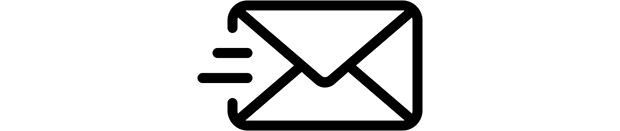You’ve got 10 seconds…
According to Campaign Monitor, this is the average amount of time someone spends reading a brand email in 2024. So, let’s make sure your messages are as accessible as possible to really make this time count!
Accessibility is just as important in the written content as it is in the design you select and code behind the scenes. Here’s a list of things to check when making sure the content of your organizations messages are accessible to everyone.
- Use contrasting colors. Good color contrast between the text and background is essential for email accessibility. Light text on a dark background can be blurry for people with astigmatism. If you ever wonder about the contrast visit one of the many wonderful tools out there such as this one from WebAIM to double check your ratio.
- Use an accessible typeface. Avoid fancy fonts that can be hard to read. You can do this by using web safe fonts that are available to the majority of computers regardless of what type or operating system they use. Read more about accessible and typography to ensure that you are meeting section 508 compliance with your messages and can direct designers that you work with to help them learn a bit more about accessibility as well. Don’t assume that a designer you work with has checked that the font they select is accessible without having the conversation to be sure!
- Use plain language. Write in simple, clear language that everyone can understand including those that may not use english as their main language and those with mental disabilities. If this term is not familiar to you (or if you are still writing as you were taught in college), you can learn more at https://www.plainlanguage.gov/.
- Use semantic text. If you are unsure what semantic text is, you can learn more here. Only use one <h1> heading per email. Always follow a logical downward hierarchy for subheadings: h2, h3, h4, etc., headings. And organize your email with headings, paragraphs, and lists. Following these instructions will not only make your email message more scannable, but easier to read as well.
- Use descriptive hyperlinks. Make sure the text of your hyperlinks is meaningful and describes what the user will click on. No more ‘read more’ or ‘click here’ with no description of what someone is reading or clicking. Screen readers don’t all include the hyperlinks connected with the text of the link, but may have a list of them early on or later in the content. This can leave the listener clueless about the context of the link.
- Explain attachments: Provide information about any attachments in the email. And be sure that your linked assets and attachments are also accessible. Related to this, also make sure that all of your assets are accessible, not just your email messages but the forms someone will fill out or the page you are directing them to as well.
- Provide text equivalents. Provide text alternatives for any images in your email. This is easy to forget when inserting an image, but critical to the understanding of their purpose. The only time there should be no alt-text, is when the image is purely decorative and doesn’t relate to the text content of the message.
- Use emojis sparingly. Emojis can be misinterpreted easily or overused, so use them appropriately and only when they complement the tone and message of your email.
- Avoid text in images. Text embedded in images can’t be read aloud by support tools like Google Translate or Immersive Reader. The content is lost.
- Write a clear and descriptive subject line. The subject line should tell the recipient what the email is about while enticing them to open it. As AI becomes used more and more by different email clients, the subject line holds a higher importance place in how your content is interpreted before someone opens it or even decides to open it.
- Write clear and descriptive preview text. Think of this content as the bridge between your subject line and the text of the main message. As AI becomes used more and more by different email clients, the preview text holds a higher importance place in how your content is interpreted before someone opens it or even decides to open it.
- Finally, use an accessibility checker such as Email on Acid, Accessible Email.org or Litmus will help you with every message that goes out from your organization to not only make sure they don’t look broken but are fully accessible with every send as well.
Accessibility is important for email design because it ensures that all users can access and engage with the content. Even non-disabled people may find emails easier to understand when designed with accessibility in mind so this is a win for your organization from all perspectives!